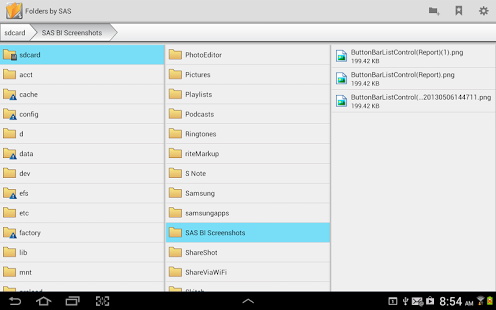Folders by SAS® Beta 0.90
Paid Version
Publisher Description
Now you can explore your files and directories on Android devices.
Folders by SAS® Beta is a lightweight, fast, multi-column browser that helps you explore files and directories on internal Flash memory and external SD cards. The Folders app does not require Root access.
Folders is optimized for phones and tablets of all shapes and sizes, giving you the best view of your files and directories, no matter what.
Features:
• View all available folders and files on your device.
• Open or execute files such as videos, music, documents, or images.
• Create new folders.
• Bookmark your favorite items and come back to them later.
• Share items via e-mail.
• Display breadcrumbs to navigate deeply nested trees.
• Control the display of file sizes and dates in the Settings menu.
Folders uses your installed viewers to open different file types. If Folders can’t find an app to view a particular file type, then it lets you know that the file cannot be opened.
Easy Tips for Using Folders:
• Rotate the device to see more folders.
• Swipe left and right to bring more folders into view.
• Tap and hold an item to enter a selection mode where you can rename, copy, move, or delete the item.
Most files and folders outside of the /sdcard directory are protected by the Android operating system. Folders respects all Android permissions and doesn’t enable you to read or write anything you don’t have access to.
This is a beta version of the Folders app, so please report any problems or suggestions using our email address. We cannot respond to problems reported only in the ratings.
Folders requires the following permissions:
• Modify/delete SD card contents: Copy, move, and rename file on internal and external storage.
• Full Internet access: For anonymous usage statistics (only used if you turn on the statistics in settings).
• Your location: coarse (network-based): For anonymous usage statistics (only used if you turn on the statistics in settings).
The Folders app lets you share optional usage statistics with SAS to help us improve our products. If enabled, this limited data is not associated with personal information about you. It is examined on an aggregate basis, and is maintained in accordance with the SAS Privacy Policy (http://www.sas.com/Privacy.html). Usage statistics may include the following:
• How long the application remains open, and how often different features are used.
• The most often used paths between different sections of the application.
• General information about your mobile device such as the screen size, device type, model number, locale, obfuscated location, and Android version number.
• Additional information required by the normal functioning of the Flurry Analytics SDK (as described in http://www.flurry.com/privacy-policy.html) and/or the Google Analytics SDK (https://www.google.com/intl/en/policies/privacy/).
About Folders by SAS® Beta
Folders by SAS® Beta is a paid app for Android published in the Other list of apps, part of Development.
The company that develops Folders by SAS® Beta is SAS Institute Inc.. The latest version released by its developer is 0.90. This app was rated by 1 users of our site and has an average rating of 4.0.
To install Folders by SAS® Beta on your Android device, just click the green Continue To App button above to start the installation process. The app is listed on our website since 2013-08-14 and was downloaded 8 times. We have already checked if the download link is safe, however for your own protection we recommend that you scan the downloaded app with your antivirus. Your antivirus may detect the Folders by SAS® Beta as malware as malware if the download link to com.sas.android.folders is broken.
How to install Folders by SAS® Beta on your Android device:
- Click on the Continue To App button on our website. This will redirect you to Google Play.
- Once the Folders by SAS® Beta is shown in the Google Play listing of your Android device, you can start its download and installation. Tap on the Install button located below the search bar and to the right of the app icon.
- A pop-up window with the permissions required by Folders by SAS® Beta will be shown. Click on Accept to continue the process.
- Folders by SAS® Beta will be downloaded onto your device, displaying a progress. Once the download completes, the installation will start and you'll get a notification after the installation is finished.